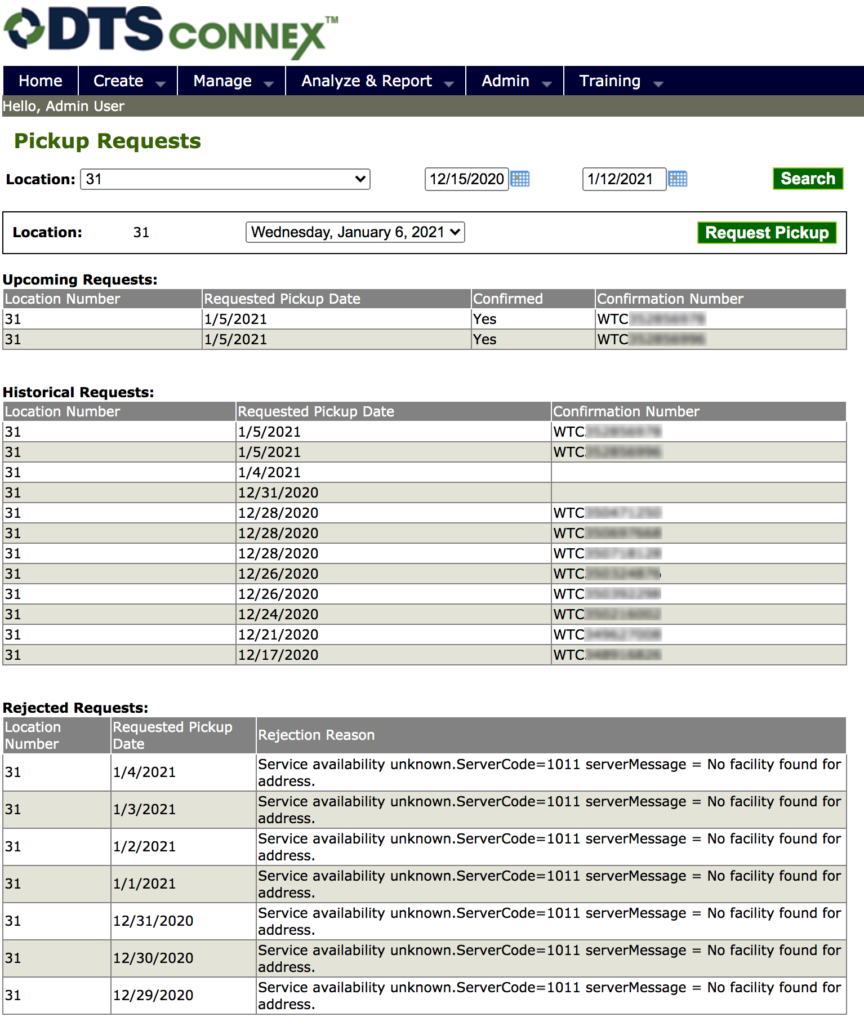The Manage Pickup Requests tool allows users to view and schedule pick-up requests. Once enabled, the tool can be accessed by selecting “Manage” in the navigation bar then selecting “Manage Pickup Requests.” The Manage Pickup Requests screen shows any pending pick-up requests for the upcoming week, a history of requests, and if requests have been rejected. Users can now manage their pickup process and see if there is a pick-up problem, then take action and request a pickup if needed for individual locations instead of deleting and re-creating a mailer.
Download the One Pager here for more information including instructions on how to use the tool. If you’re ready to enable Manage Pickup Requests, please contact your Partner Success Specialist or email us at help@dtsconnex.com.